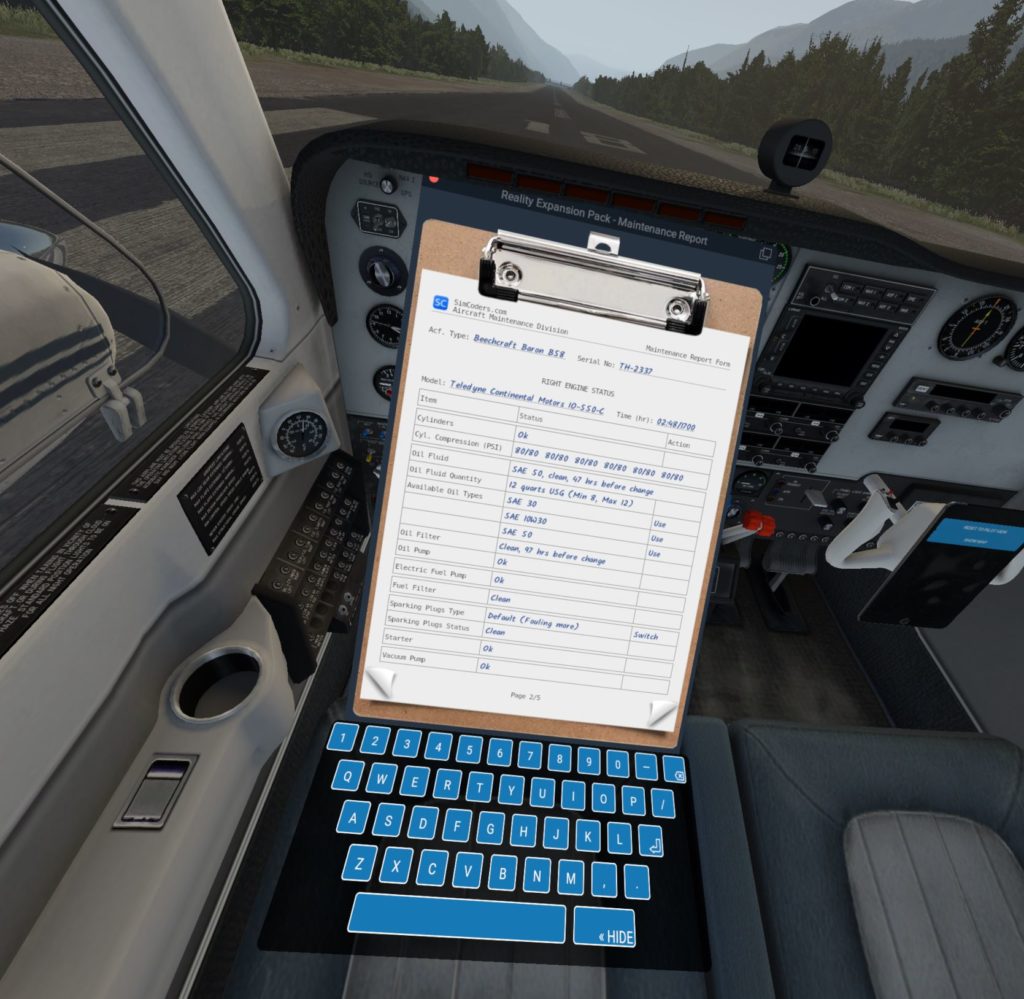The Reality Expansion Pack comes with a built in Virtual Reality (VR) support. You need at least X-Plane 11.20 to get the most out of it.
The Virtual Reality system works using the native X-Plane functions. It lets you use all the advanced features of REP directly with your VR headset and manipulators.
X-Plane 11.20 is still beta and the VR system is still experimental. Of course, we will improve it in future REP versions.
How to enable the Virtual Reality
A VR menu that lets you open the kneeboard, the tech report and all other items you find normally in the side-menu can be shown using the simcoders/rep/vr/open_menu command.
This menu will be shown in VR only and will be clicable using your VR manipulators.
REP features some other commands that you find in the Settings -> Keyboard section of X-Plane. They let you access all the features of the package using your VR controllers, if necessary.